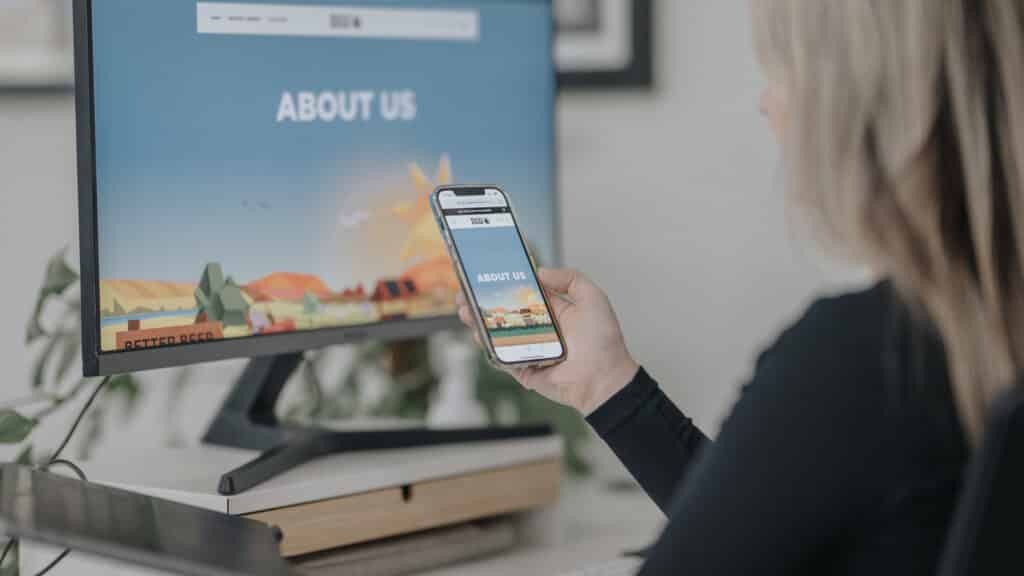Google Ads can be a powerful driver of leads and sales – but only if those clicks turn into customers. For Australian businesses investing in pay-per-click (PPC) advertising, conversion rate is the key metric that determines your return on investment. In fact, Google’s own data suggests an average 800% ROI on Google Ads (about $8 return for every $1 spent). And nearly 90% of Australian small businesses running Google Ads strategies say their advertising successfully brings in new customers. This guide will show you how to boost your conversion rates and get more from your ad spend.
Why Conversion Rate Matters for Google Ads ROI
Conversion rate is the percentage of ad clicks that result in a desired action (a purchase, enquiry, sign-up, etc.). It’s arguably the most important number in your Google Ads campaigns. A higher conversion rate means more business outcomes without increasing ad spend, directly improving your ROI. For example, if you convert 5 out of 100 clicks (5%) and you manage to double that to 10 out of 100 (10%), you’ve doubled your leads or sales from the same advertising budget.
How do you know if your conversion rate is good? It varies by industry, but the average Google Ads conversion rate is around 7% across industries in 2024 (wordstream.com). Search ads typically see far higher conversion rates than display ads, since searchers have current intent to find a product or service. If your campaigns are below the industry average (or below your competitors), there’s likely room for improvement. In competitive markets like Australia, where 63% of small-to-medium businesses use paid search advertising, optimising conversion rate is critical. It allows you to outpace competitors by getting more value from each click.
Optimise Your Google Ads Campaign Strategy for Conversions
Conversion success starts before a user even reaches your website, it begins with how your campaigns are set up in Google Ads. By refining your keywords, targeting and ad strategy, you attract the right audience more likely to convert.
1. Refine Keyword Targeting: Focus your budget on keywords that signal high intent. These are search terms that indicate someone is ready to act (e.g. “local ppc management agency” or “buy noise-cancelling headphones”). Generic or broad terms may drive volume but often have lower conversion rates. Use phrase and exact match types for tighter control, and leverage long-tail keywords (more specific phrases) to capture users closer to decision-making. Don’t forget to localise keywords for Australia – include city or region names if your business serves specific areas (e.g. “tax accountant Melbourne”). This ensures your ads reach people who can actually become customers.
2. Use Negative Keywords to Cut Wasted Clicks: Negative keywords prevent your ads from showing on irrelevant searches, saving your budget from unqualified clicks. Regularly review the Search Terms report in Google Ads and add negatives for queries that aren’t a good fit. For example, if you run an upscale furniture store, you might add negatives like “free” or “cheap” to avoid bargain-hunters. When we took on our client, Timpano Legal, we discovered their ads were appearing for “children’s court” queries (an area they don’t service) due to broad matching. This wasted a chunk of their budget on the wrong audience. After Distl stepped in to optimise their campaign, we added negatives to exclude those queries – immediately stopping 25% of low-quality leads and re-focusing spend on profitable keywords. In the quarter after fixing this targeting, Timpano’s conversions jumped 73% even as clicks decreased, and cost per conversion dropped by 36%.
3. Geo-Targeting and Scheduling: Align your ad targeting with when and where conversion likelihood is highest. If you only serve certain regions (or have physical locations), use geo-targeting so people outside those areas don’t click your ads. Likewise, adjust ad schedules to show ads during business hours or peak shopping times if conversions mainly happen then. By concentrating impressions in the right context, you’ll naturally increase the percentage of clicks that convert.
4. Craft Compelling, Relevant Ads: Your ad copy should work hand-in-hand with your keywords and offer, effectively pre-qualifying clicks. Write headlines that speak directly to the search intent and promise a clear benefit or solution. For example, if the keyword is “solar panel installation Perth,” an ad headline like “Perth Solar Installers – Save 30% on Power Bills” signals relevance and a value prop. Use your description lines to set expectations about what’s on your landing page. Including calls-to-action (CTAs) in the ad (e.g. “Book a Free Quote”, “Shop Now & Save”) can also attract users who are ready to take that action.
5. Leverage Ad Extensions: Ad extensions are free enhancements that can make your ads more informative and enticing – often leading to higher click-through rates and better-qualified traffic. Sitelink extensions can highlight specific services or pages (like “Pricing”, “Case Studies”, “Locations”), directing serious prospects to what they need. Callout and structured snippet extensions let you add trust signals or key selling points (e.g. “25+ Years Experience”, “Certified Australian Made”). Location extensions show your business address/area, which is great for local trust. By giving searchers more info upfront, extensions help filter in the right clicks and improve your chances of conversion. Google favours ads with extensions too, so you get the added benefit of better ad rank.
6. Choose Smart Bidding Strategies (When Ready): Google Ads offers automated bidding strategies like Target CPA (cost per acquisition) or Target ROAS (return on ad spend) that use machine learning to maximise conversions. These can be powerful for boosting conversion performance, but they work best once you’ve done the groundwork above and have sufficient conversion data. If you have, say, 30+ conversions per month, experimenting with Target CPA bidding can let Google adjust bids in real-time to hit your desired cost per conversion. Many Australian businesses find these automated strategies useful to scale results, especially when an expert has first set up solid targeting and tracking. Keep an eye on performance and be ready to tweak targets or revert to manual if needed.
Cohesive Google Ads management has many pieces all working together to drive conversions. Just like solving a puzzle, aligning each campaign element ensures more of your clicks turn into customers.

Optimise Your Landing Pages to Convert Clicks Into Customers
Getting a potential customer to click your ad is only half the battle. What happens after the click, on your website or landing page, ultimately determines your conversion rate. If your landing page doesn’t meet the user’s needs or makes it hard for them to take action, your conversion rate will suffer (and all those ad dollars will be for nothing). Here’s how to optimise your landing pages for maximum conversions:
1. Maintain Message Match: The first thing a visitor sees on your landing page should match what they clicked. If your ad promised “Affordable Office Cleaning in Sydney,” your landing page headline should echo that (“Affordable Sydney Office Cleaning Services”) and immediately reinforce that they’re in the right place. You cannot rely on customer investigation, direct them exactly where the ad told them they would go, this builds trust and keeps users engaged. Mismatched messages, like any specific ad leading to your homepage, will confuse visitors and cause them to bounce without converting.
2. Have a Clear, Compelling Headline and Value Proposition: Make it instantly clear what you offer and why it’s valuable. Straightforward communication works best, skip the hype and speak to the customer’s needs. A strong headline (and a supportive subheading) should answer “What is this page about and how will I benefit?” For instance, a landing page for a local IT support company might say: “Managed IT Services in Perth – 24/7 Support to Keep Your Business Running”. This tells the user they’ve found a Perth-specific service, with the key benefit (24/7 support) upfront. Avoid too much “we do XYZ” in your copy; focus on how you solve the customer’s problem or improve their life. Emphasise local understanding or credentials if relevant (e.g. “Trusted by WA businesses” or an Australian certification) to increase credibility with the audience.
3. Streamline the Page and Focus on One Goal: Each landing page should have one primary conversion goal (e.g. fill out a quote form, call your team, make a purchase). Design the page to make that action obvious and easy. Use a prominent call-to-action button or form above the fold (visible without scrolling) if possible. Remove distractions that could pull users away, this might mean minimal navigation menus (or none at all), no unrelated offers, and a clean, uncluttered layout. Too much information or too many options can overwhelm visitors and they’ll go find a more straight-forward website and company.
“But I have so many services and options customers could take?” – Great, just don’t get lazy with your marketing or it will suffer. Make a page for each and segment your Google Ads keywords to match them.
4. Build Trust with Persuasive Content: People are more likely to convert if they trust your business and feel confident in their decision. Include trust signals and social proof on your landing pages, especially for high-value offerings. This can be as simple as adding a few customer testimonials (“Thanks to XYZ Agency, our leads increased 50%”) or logos of clients you’ve worked with. For e-commerce, displaying product ratings/reviews or security badges (for payment) can reassure shoppers. If you’re targeting Australian customers, leverage local trust markers – for example, mention your Australian Business Number (ABN), highlight local client success stories, or cite any relevant industry accreditations (like being Google Ads certified or part of an Aussie industry association). These elements help convince visitors that your business is legitimate and proven. Additionally, make sure your copy addresses common objections or questions upfront. For instance, clarify shipping times for Australia, guarantee terms, or “no lock-in contracts” if those are concerns that might hold someone back from converting.
5. Optimise for Mobile and Speed: A huge portion of Google Ads clicks will come from mobile devices. If your landing page isn’t mobile-friendly and fast-loading, you will lose conversions. Ensure your page uses responsive design so it looks and functions great on smartphones. Test the page on your own phone, is the text readable without zooming? Is the key info visible quickly? Is the call-to-action button easy to tap? Also, optimise images and code for speed; slow load times kill conversions as impatient users hit the back button. According to Google, even a one-second delay in mobile load time can significantly drop conversion rates. Use tools like Google PageSpeed to identify improvements (minifying code, enabling browser caching, etc.). By delivering a fast, smooth experience, you keep users engaged long enough to convert.
Finally, don’t be afraid to experiment with your landing pages. Use A/B testing to try different headlines, imagery, or page layouts to see what resonates best. You might find that including a short explainer video increases conversion rate, or that a particular phrasing of your offer gets more responses. Continuous improvement on your pages, guided by data, will keep lifting your conversion performance over time.
Quick Checklist to Boost Google Ads Conversion Rate
If you want a checklist you can copy/paste and send to your marketing manager downstairs, here it is. Below is a quick reference list of actionable steps to improve your Google Ads conversion rate, use it as a framework to audit your current campaigns and landing pages:
-
Define Clear Conversion Goals: Identify what actions you want from visitors (purchase, lead form, call, etc.) and set up conversion tracking for each. You can’t improve what you don’t measure.
-
Target High-Intent Keywords: Focus on search terms that indicate buyer intent. Use match types strategically and include local keywords for Australian markets to attract ready-to-act visitors.
-
Add Negative Keywords: Continually exclude queries that aren’t relevant. This prevents wasted clicks (saving budget) and ensures your traffic is more likely to convert.
-
Align Ad Copy with User Intent: Write compelling ads that reflect the searcher’s need and highlight your unique value or offer. Incorporate a strong call-to-action so users know what to do next.
-
Use Ad Extensions Generously: Sitelinks, callouts, call extensions, location info. These not only make your ad larger and more noticeable, but also help set correct expectations, leading to more qualified clicks.
-
Ensure Fast, Mobile-Friendly Landing Pages: Optimise your landing page loading speed and design for mobile devices. A clean layout with a prominent CTA will keep users engaged and drive them to convert.
-
Match Landing Page to Ad Promise: Maintain consistency between your ad and landing page content. The headline and visuals on the page should reassure visitors that they’ll get what the ad offered.
-
Highlight Trust and Social Proof: Add testimonials, reviews, or credentials to build credibility. Especially for Australian businesses, local customer success stories or certifications can reassure users and improve conversions.
-
Simplify the Conversion Process: Remove unnecessary form fields and steps. Make it as easy as possible for someone to complete the desired action (presuming poor lead quality isn’t something you’re dealing with). Fewer clicks and less friction equals higher conversion rates.
-
Continuously Monitor and Optimise: Keep an eye on your conversion metrics. Regularly review campaign performance and website analytics to find improvement opportunities. Test new ideas (ad copy, landing pages, bids) in a controlled way and scale up the winners.
By following this checklist, you’ll cover the critical elements that influence conversion rate, from the moment someone searches on Google, to the moment they complete your form or purchase. It’s all about relevance, ease, and trust.
If you’re feeling overwhelmed or simply want expert guidance to accelerate these improvements, remember that you don’t have to do it alone. Distl is here to help businesses like yours get better results from Google Ads. As a full-service branding, web, and digital marketing agency, we specialise in creating conversion-driven campaigns and seamless customer experiences. Our team can audit your current PPC strategy, identify quick wins and long-term opportunities, and implement changes that boost your conversion rates and overall ROI. We’ve helped clients achieve profitable growth (like we did for Timpano Legal, with an 85% increase in conversions) by applying the tactics we’ve discussed in this article – and we’d love to do the same for you.
Ready to turn more clicks into customers? Get in touch with Distl to supercharge your Google Ads performance. We’ll craft a tailored Google Ads strategy, refine your branding and website for conversion success, and continuously optimise your campaigns so you can focus on running your business. The path to better ROI starts with a single step – contact Distl today to discuss how we can help you achieve outstanding results.