If you’re a business owner or a digital marketing agency like us, Google’s introduction of AI Overviews is a big deal, so it’s important that you test it for yourself. For the moment, AI Overviews is only available in the US. So, for us Australians, testing it requires a VPN and access to Googles Search labs.
What you will need:
- A VPN set to a US server or any country where search labs is available.
- A Chrome browser.
- A Google account.
Turning on AI Overviews and more
We found that the most consistent way to try out the new feature is through Google’s Search Labs. Here’s how you do it.
- Set your VPN to a US server and turn it on
- Open up Chrome with Incognito mode turned off
- Sign into your Google Account.
- Head over to “AI Overviews and more” in Search Labs
- Enable “AI Overviews and more” with the toggle switch
- Head over to com (The US site) and start browsing.
Full disclosure: As you are using a VPN, Google will likely think you are up to something. So, before you can use Google’s new AI features, you first need to prove you are not a robot (How ironic). Be warned, it is harder than you think…
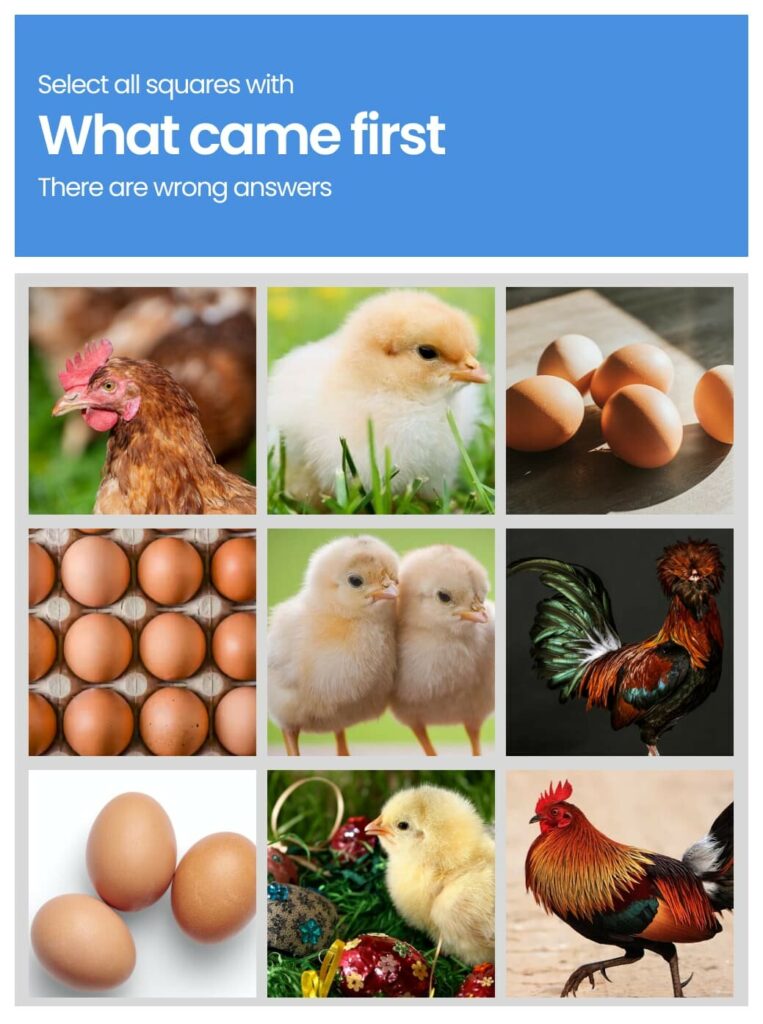
Good luck!






